/
Error Code 012 - Firmware Updating
Error Code 012 - Firmware Updating
Liam Mackie
Alex Olivier (Unlicensed)
Owned by Liam Mackie
Last updated: Oct 16, 2016 by Alex Olivier (Unlicensed)
Symptoms
The TouchOne displays a Firmware Update - Error 012 screen:
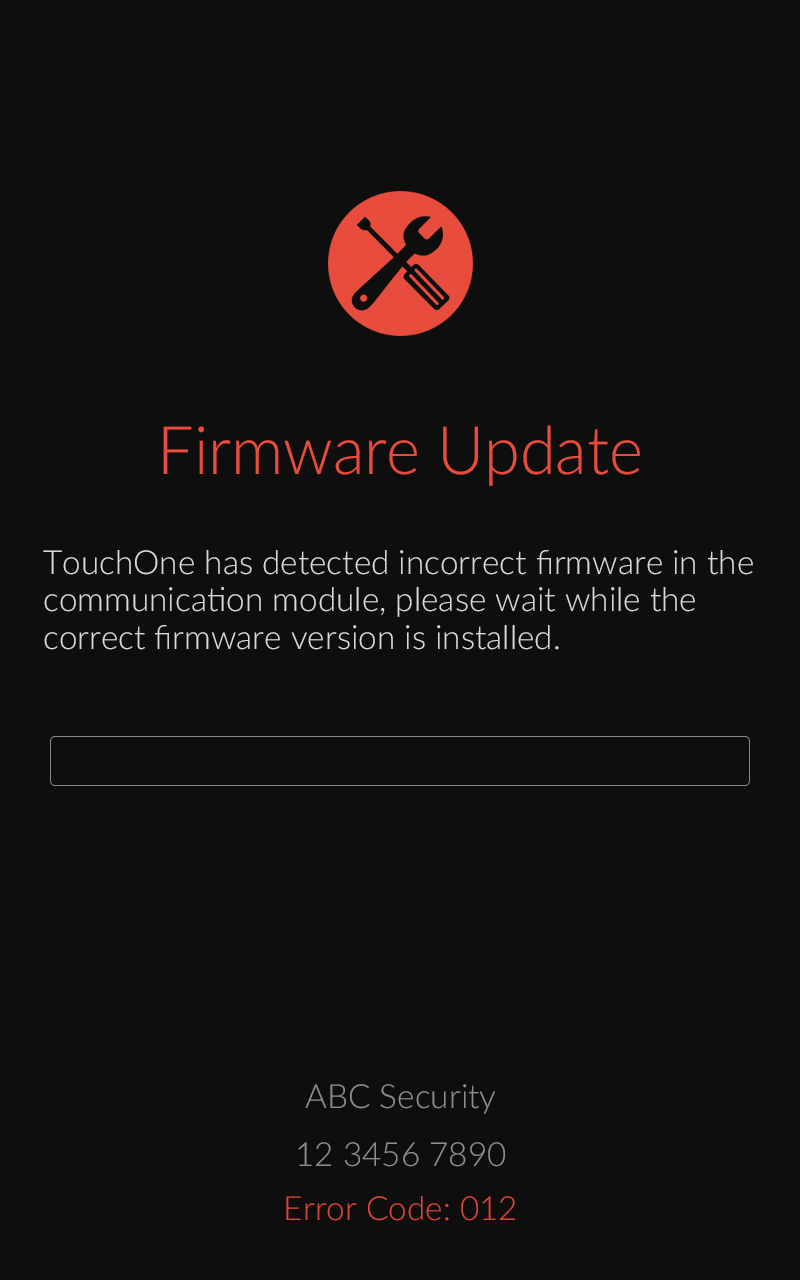
Problem
The TouchOne is detecting an different firmware version from the required one.
Solution
- Please wait up to 3 minutes for the firmware update process to complete.
- If the update fails or stalls, remove the 4 pin connector on the back of the device, wait 30 seconds and plug it back in.
- The firmware upgrade screen will load after reboot and continue the Firmware Update.
- The Touch one will reboot once the upgrade has completed.
, multiple selections available,