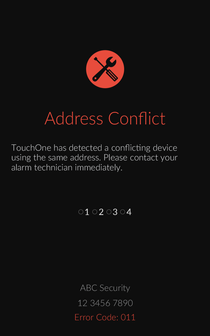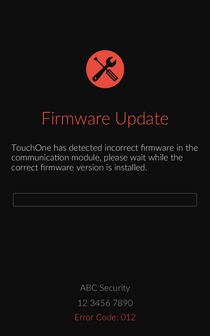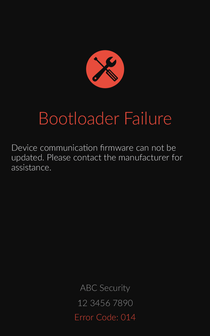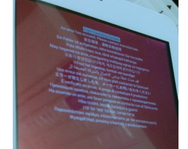Troubleshooting Guide
Should an issue arise whilst installing or operating the TouchOne touchscreen, follow the troubleshooting steps below to resolve the issue:
Note: This page is intended for Distributor Support Staff and Installation technicians only.
Step 1: What do you see on the TouchOne screen?
Error: Connection Failure Code: 010 | Error: Address Conflict Code: 010 | Error: Address Conflict Code: 011 | Error: Firmware Update Code: 012 |
Error: Bootloader Failure Code: 014 | Error: Hello Message | Error: Please Wait | An error has occured. Please contact manufacturer. |
- An error has occurred. Please contact manufacturer.
- Device displays 'Hello' and 'Please wait' message perpetually
- Device displays 'Waiting' message perpetually
- Device Keeps Restarting
- Error Code 010 - Address Conflict
- Error Code 010 - Connection Failure
- Error Code 011 - Address Conflict
- Error Code 012 - Firmware Updating
- Error Code 014 - Bootloader Failure
- The screen is black / does not turn on
, multiple selections available,
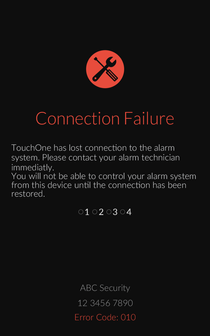
.png?version=1&modificationDate=1474924783810&cacheVersion=1&api=v2&width=210&height=336)