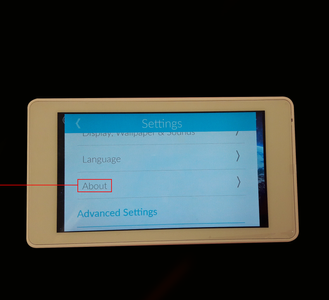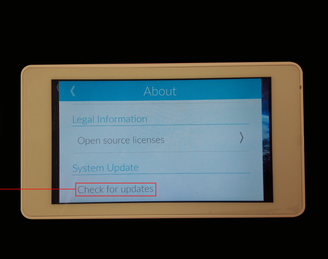Over the Air software update
Over the air updates allow you to keep your TouchOne up to date with the latest version of software. To do this, you will need to have the TouchOne connected to a Wi-Fi network, and have set the correct date and time.
Your first chance to perform an over the air update is during the installation wizard set up process. Once you have set the date and time, and then connected to a Wi-Fi network, the TouchOne will automatically check to see if there is a new version of software. If there is, it will prompt you to install the update, you have the choice to skip this process, however, it is recommended that you do install the update.
If you do skip this process and want to perform the update after setting everything else up, or you have had the TouchOne installed for some time already, you can perform an over the air update from the settings menu. From the home page press Settings, scroll down and press About.
Once in this menu scroll down until you find Check for updates, press this and the TouchOne will check to see if there is a newer software version available. Choose to install. Your TouchOne is now up to date.
The attached guide can be printed and provided to the end-user to help them complete the software update process themselves.