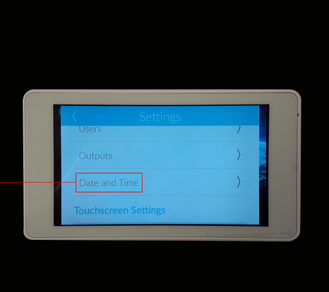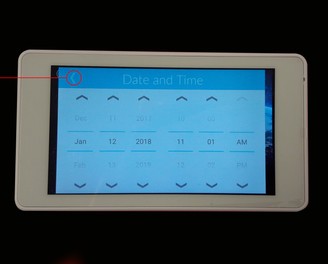How to set the time on your TouchOne
Setting the time can be done during the installation process. As you proceed you will come to a screen asking you to set the date and time. Each part of the date and time can be altered by scrolling up or down as indicated by the arrows. Once the correct date and time is displaying press the Next button.
The time can also be changed in the settings menu. Press the Settings button from the home screen. Under Alarm Settings you will see Date and Time.
Press this option, the TouchOne will request the master pin. Once entered it will take you to a similar screen as above. Scroll each part of the date and time until it is correct, then press the back button to save the changes.
, multiple selections available,