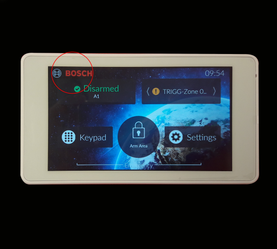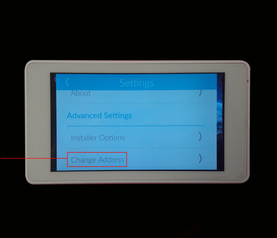How to set the address of the TouchOne
If an installation requires more than one TouchOne you will need to set each touchscreen to its own address. Before you can do this, you will need to have multiple areas set up. You will also need to have a user allocated to either both areas, or a user per area.
Once this is setup you can now set the address of the TouchOne. To do this you can long press the Bosch logo, once you let go the Change Address menu will open automatically.
Alternatively, you can go to Settings, scroll to the bottom of the settings page, under Advanced Settings you will see Change Address. Press this to get the change address menu. This is the same menu that you would using the method above.
Once you’re in this menu select which address you want the TouchOne to be set to and it will apply the change and take you back to the settings page.