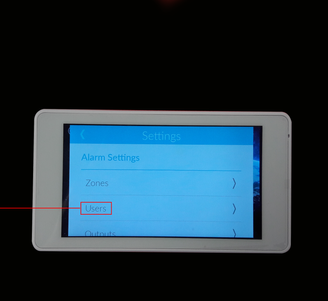Bluetooth pairing
To pair a smart phone with your TouchOne ensure that bluetooth is turned on on your mobile device, then press the Settings button from the home screen.
Press the Users button, then enter the requested master pin, you should now see a list of users.
Select the user you wish to pair the mobile device with. You will now see a button Add Bluetooth Device.
Once this button is pressed it will bring up a list of bluetooth devices. Choose your device, and enter the master pin. You will now see a pop up screen with a pairing code on it. This same pairing code should appear on your mobile device.
Press pair on the TouchOne as well as the mobile device if required. The mobile device is now successfully paired with the TouchOne. You should see Remove Bluetooth Devicewhere it previoulsy said Add Bluetooth Device.