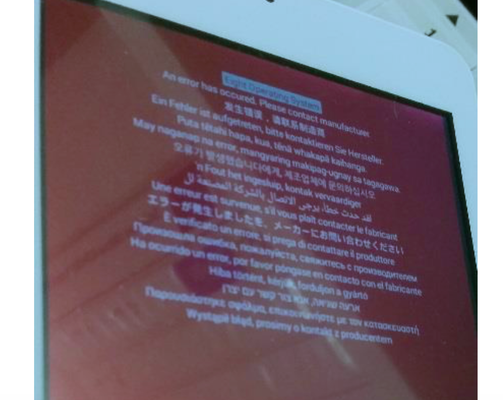An error has occurred. Please contact manufacturer.
This screen indicates that the interface application has stopped running.
To resolve this, press all 4 corners of the screen at the same time for two seconds.
Then, when the keypad appears, type in 66662580#.
This should re-install the original interface application.
A progress bar should appear on the screen. Please wait at least 5 minutes for this process to complete.
, multiple selections available,