Versions Compared
compared with
Key
- This line was added.
- This line was removed.
- Formatting was changed.
Symptoms
The TouchOne displays a Firmware Update - Error 011 012 screen:
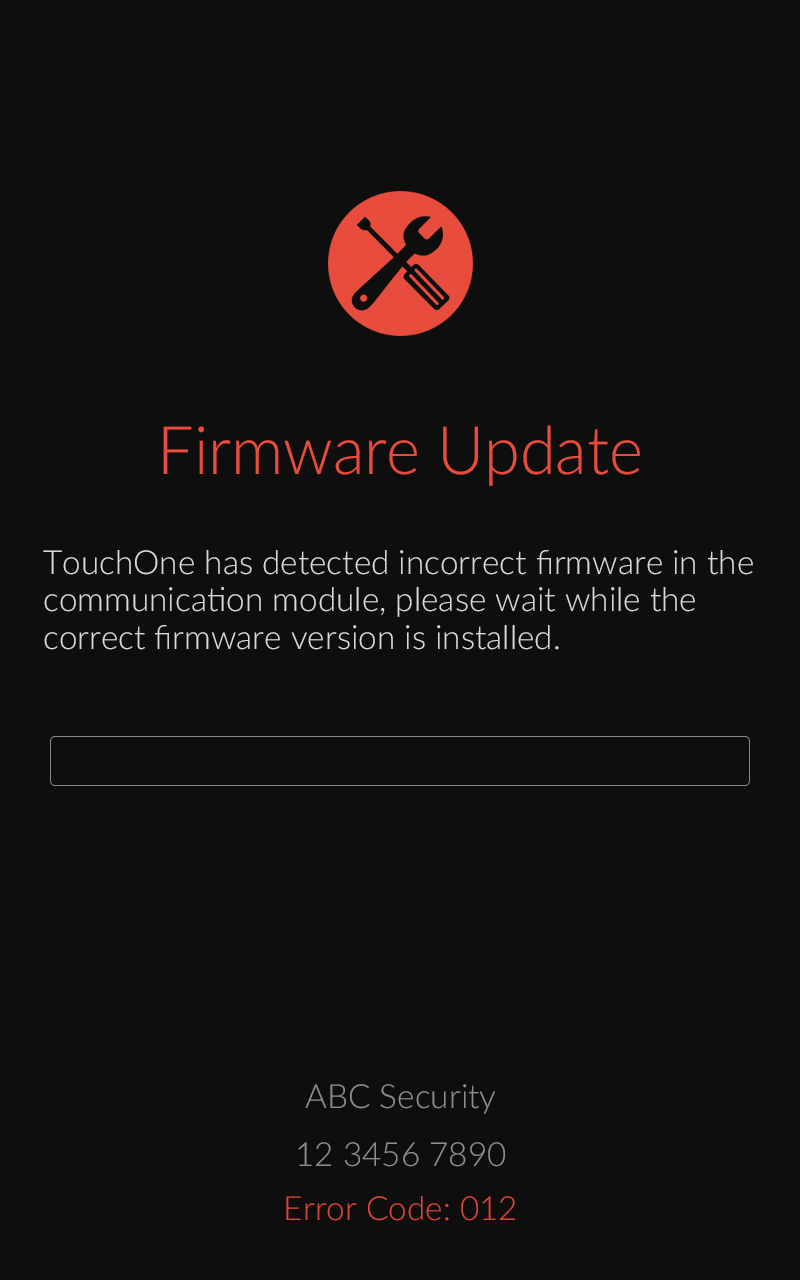
Problem
The TouchOne is set to an address that is conflicting with another keypad or device on the BUSdetecting an differnt firmware version from the required one.
Solution
- Ensure the correct address has been selected on the Touch One. Using the onscreen selection, set the Touch One to a non conflicting Address. The address needs to be configured on the Bosch Alarm panel, to ensure the area is active.
- The alive LED on the back of the Touch One should be flashing at a regular interval
Step 2:
Please wait up to 3 minutes for the firmware update process to complete.
children- Please wait up to 3 minutes for the firmware update process to complete.
- If the update fails or stalls, remove the 4 pin connector on the back of the device, wait 30 seconds and plug it back in.
- The firmware upgrade screen will load after reboot and continue the Firmware Update.
- The Touch one will reboot once the upgrade has completed.