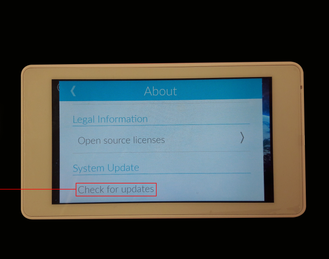...
Once in this menu scroll down until you find Check for updates, press this and the TouchOne will check to see if there is a newer software version available. Choose to install. Your TouchOne is now up to date.
The attached guide can be printed and provided to the end-user to help them complete the software update process themselves.
| View file | ||||
|---|---|---|---|---|
|