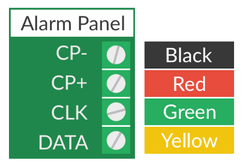| Info | ||
|---|---|---|
| ||
7 inch = 195mm x 177mm x 13.6mm 5 inch = 145mm x 80mm x 13.6mm |
Tools and supplies to carry:
...
Using the included Wire Harness, wire the TouchOne into the control panel as per the diagram.
Classic Panel:
Solution 2000 / 3000:
...
To remove the Generation 1 TouchOne from the Wall Mount, you will need to use a small screwdriver and insert it into the small cut outs on the right-hand side to the camera. This will lift the touchscreen away from the mount. Slowly insert the screwdriver around the edges to lift them away. This will eventually lift the TouchOne out of the Wall Mount.
Installing external power supplies:
...
Before powering up the TouchOne running off of the external power supply, you will need to set up the areas in the control panel, then address the TouchOne’s and/or keypad as required.